Please note that beyond September 2023, Collaborate Assessments will no longer be available - Summer Updates 2023
. Please use the Exporting recordings to a zip file guidance to understand how to retain student recordings.The Collaborate Student Assessments tool is designed to allow teaching teams to carry out assessments within the Collaborate Ultra Classroom. Teaching teams are able to create secure sessions and attach the required student(s) to them, sending the attached student(s) emails if required. Allowing sessions to only be attended by those it was intended for. Students who have been attached to a session automatically join as participants but can be given presenter or moderator privileges once in the session. Sessions can be recorded and these recordings can be made viewable or hidden to the students attached to the session (unattached students cannot see the recordings).
Note: The Collaborate Student Assessments tool is a separate tool from Blackboard Collaborate Ultra, sessions in each are independent from each other. The tool can be accessed from any course within the control panel.
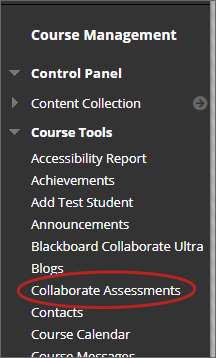
- Accessing the Collaborate Assessments Tool
- Creating a session
- Adding a link to the Course Menu or Content Area
- Emailing Participants
- Editing a sessions details – dates/times, settings, recording availability, participants
- Searching/filtering
- Joining a Session
- During a session
- Viewing Recordings
- Downloading Recordings
- Exporting recordings to a zip file so that they can be retained
- External Examiners
- Further guidance and videos (provided by the Faculty of Environment and Technology LIU)
- Collaborate Maintenance Schedule
