Any recordings made for a session can be downloaded by a member of the teaching team attached to the module, via the session drop down menu.
Students will be able to download a recording as long as they are attached to the specific session and the setting is on to allow downloads. Please refer to the following Editing Sessions guidance for information about the settings to allow students to download a recording.
Quick Steps: Viewing a recording
- Navigate to the Collaborate Assessments Tool within the Control Panel
- Hover the mouse pointer over the title of the required session
- Click the drop down arrow
- Click Download recording
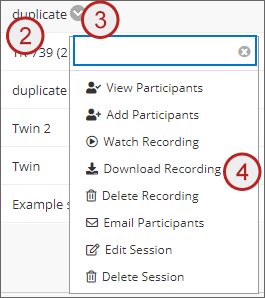
The recording will download as an MP4
