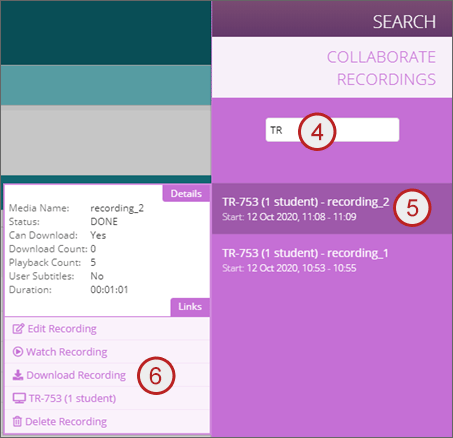The existing session list can be sorted and filtered. Individual sessions and recordings can be searched.
How to search, sort and filter video - provided by the Faculty of Environment and Technology LIU
Quick Steps: Sorting the sessions list
- Navigate to the Collaborate Assessments Tool within the Control Panel
- Click the required table heading to sort
- Click again to sort from descending to ascending
Quick Steps: Filtering the sessions list
- Navigate to the Collaborate Assessments Tool within the Control Panel
- Click Filter drop down arrow
- Click the required filter
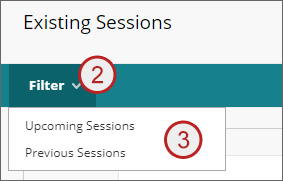
Quick Steps: Searching for a sessions
- Navigate to the Collaborate Assessments Tool within the Control Panel
- Enter search criteria in the search fields
- Name
- Series
- Start date
- End date
- Click Go
Quick Steps: Searching for sessions or recordings
- Navigate to the Collaborate Assessments Tool within the Control Panel
- Click Search Collaborate
- Click Existing sessions or recordings
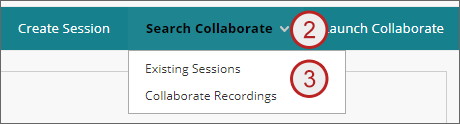
- Enter search criteria into the search field
- Hover the mouse pointer over the required session or recording
- Click the required option