Upon entering a session, the module teaching team will be given the role of moderator.
Students will enter the session as participants.
Note: Unfortunately, it is not currently possible to set students to be moderators or presenters prior to the session.
Teaching staff will be responsible for starting/stopping recordings and changing the role of students as required during the session.
Joining and running a session video - provided by the Faculty of Environment and Technology LIU
Quick Steps: Changing a studentís role
- Enter the session
- Click the menu button
- Click the participants button
- Click the Ö button for the student
- Click the role required
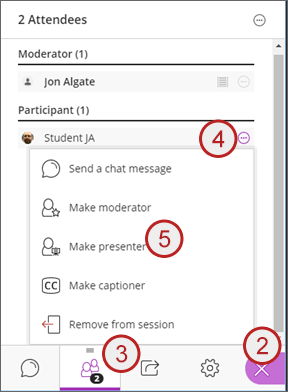
Quick Steps: Starting/stopping a recording
- Enter the session
- Click the session menu
- Click start/stop recording
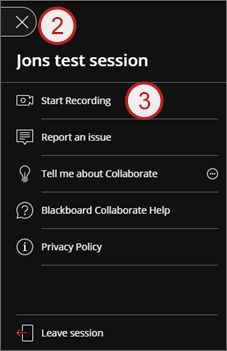
The functionality of the Classroom will be the generally same as the Standard Collaborate Ultra classroom.
Guidance for using the Collaborate Classroom can be found at -
