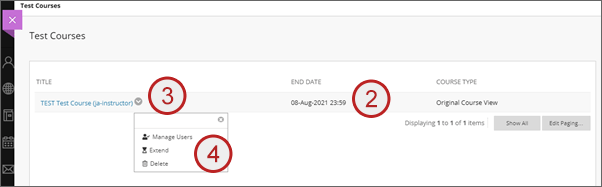Test courses are automatically created with an end date of one year from the date of creation.
You will be able to extend your test course from 30 days before the end date and 30 days after the end date. If you do not extend your test course, it will be deleted from Blackboard 30 days after the end date. Once deleted, your test course and its content will not be recoverable.
QUICK STEPS: Extending your Test Course
- From the Tools menu, Click Test Courses.
- The End Date will be displayed.
- Hover the mouse pointer over the course title and click the drop down arrow
- Click Extend.
- When the screen refreshes, the end date will automatically be extended for a further year and the Extend link will become disabled.