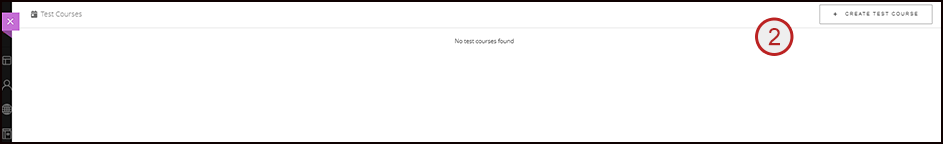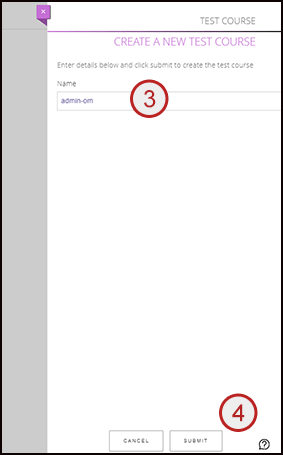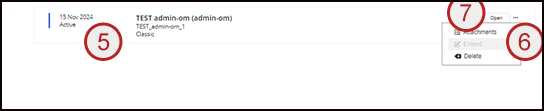All staff Blackboard users have the ability to create one test course. The function can be found in the Tools section of Blackboard.
All test courses will be prefixed with the word ‘TEST’ and end with your username. For example TEST [some text] (ej2-cooper). When you create your test course, you have the opportunity to enter up to 30 characters of text to the course name to help you identify the course, if you wish.
QUICK STEPS: Create your Test Course
- From the Blackboard Tools Tab select Test Courses
- Select Create Test Course.
- A window will be displayed where you can rename your course.
- Click Submit
- Your Test Course should now be displayed with the end date.
- Other staff members and a test student can be added by using the three dots.
- Click open to enter the course.