To record staff led recordings of student presentations an assignment folder must be created for the module run to store these recordings.
Important Note: Student recordings must only be recorded into an assignment folder for the module. Recording them in the main module folder will result in students being able to see each other recordings.
The assignment folder can be created by anybody with an instructor role for the module within Blackboard and is created in the Panopto cloud.
Quick Steps: Creating an assignment folder
- Access the Panopto cloud via - https://uwe.cloud.panopto.eu
- With Sign in using Blackboard selected, click sign in
- Sign in with your UWE login details
- Click Browse (if this menu is not already open)
- Click My folders (if this menu is not already open)
- Select the appropriate folder
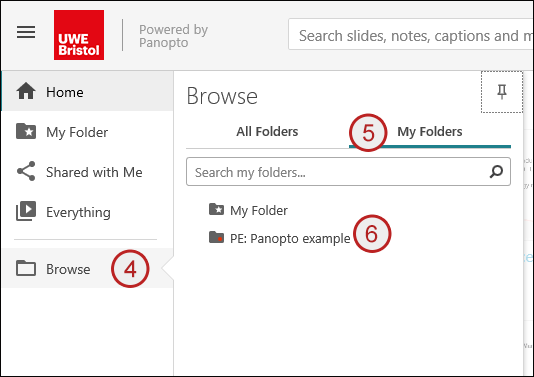
- Click the settings icon
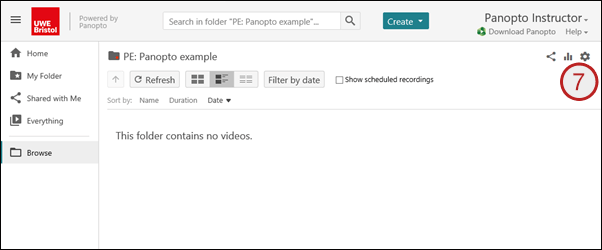
- Click Create Assignment folder
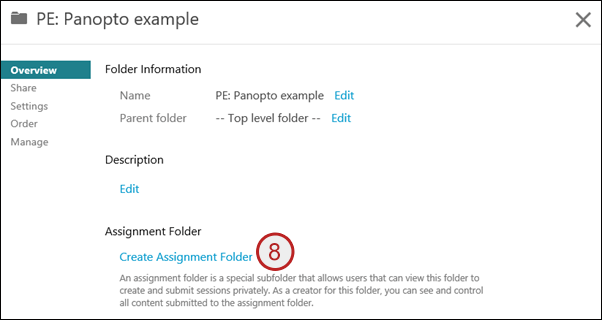
Note: You will now need to rename your assignment folder to make it easy to identify the correct folder when making your recordings. Your assignment folder name should begin Assess: and then be completed with a free text identifier for your module.
