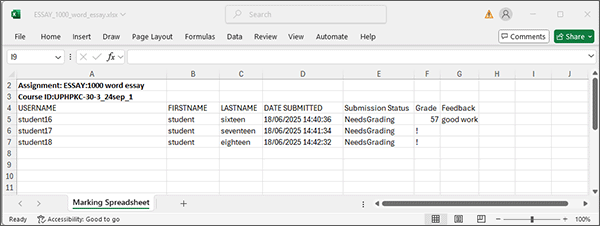The spreadsheet should be used to record the marks that you assign your students. It also contains a column to add plain text feedback - this can be in addition to giving feedback to the student in an actual file e.g. an annotated version of their submission.
Important
- Marks should be entered as the number of whole points achieved between zero and the maximum points possible (usually 100).
- Only the ‘Grade’ and ‘Feedback’ columns should be edited.
- You must not add student rows.
- Only use the spreadsheet created from the Spreadsheet Marking tool