The Coursework area provides a complete overview to a student of their Blackboard assignments including a link to the assignment (whilst in the submission period), their submission receipts, marks and feedback. The Coursework area is only available to students.
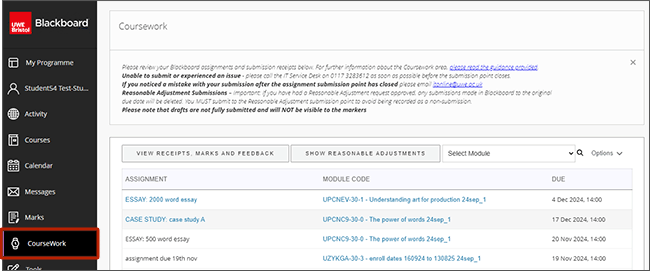
Take Note
- The Assignment Name is a clickable link during the submission period.
- To see more columns the user selects View Receipts, Marks and Feedback.
- Receipts for any attempts made are shown behind a View Attempts link.
- Each submission a student has made has a receipt from which the student will be able to open any files they attached and View Full Submission.
- Marks are against the latest submission made.
- Any mark made available will be visible to the student and any feedback made available will be visible to the student via a feedback icon.
Availability of information to students
Courses which contain Blackboard assignments will be listed if the student has an enabled enrolment on the course.
During the resit period, students that passed the first run of a module, have only limited/guest access to the module but will still be able to see and access their marks for Blackboard assignment submissions on the Blackboard Coursework area but not feedback. Also during the resit period, students that passed the first run will not be able to access the Blackboard Marks or My Marks area to view marks and feedback for other assessment types such as grade column mappings, tests etc. Marks for summative assessments will still be visible in the myUWE Modules & Marks tab. After the resit run field board date, the students that originally passed the first run, will have full access to the Blackboard course reinstated.
Even if a course has been made unavailable to students, they will still be able to view their submission receipt and their mark for the assignment on the Coursework area.
