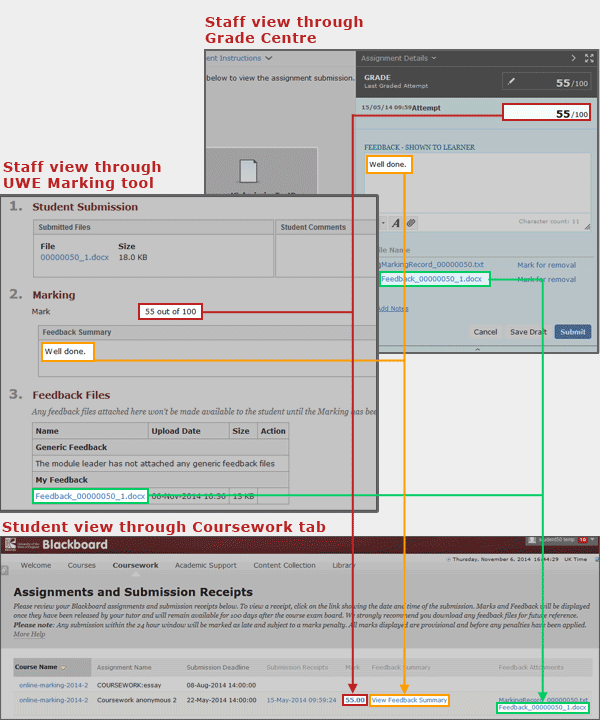Marking carried out using the UWE marking tool, can be viewed in the Marking Management area. Marking that has been extracted will appear with a status of ‘CLOSED’ but can still be viewed by the Module Leader.
Alternatively, released marking can be viewed in the Grade Centre. For each marked attempt you will be able to see the mark, any text feedback and any feedback files you released.
Students view their mark and feedback via the Coursework tab in Blackboard. Instructors do not have access to the Coursework tab.
Comparison of staff and student view of marks
The image below shows the instructor view of a mark in the Marking Management area and in the Grade Centre compared with how a student sees it in the Coursework tab.