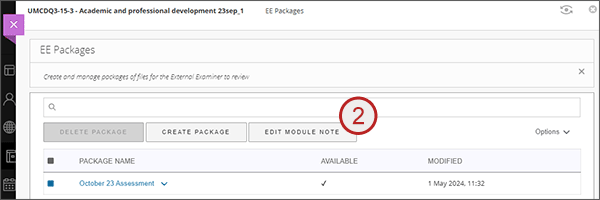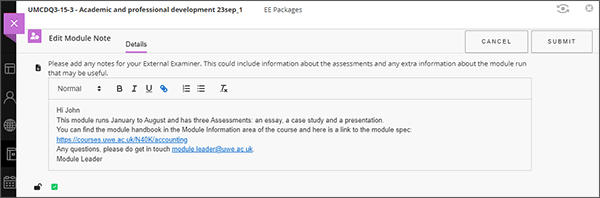The Module Note area is available for the teaching team to leave a note for the External Examiner. This could be used to provide information about the module assessments or extra information about the module run that the External Examiner may find useful. This could also include links to other systems. Please note that there is also the facility to add a note against a package (see Create / edit package guidance) - both Module and Package notes are visible to the External Examiner from their view of the tool.
Add or edit the Module Note
- From the main package list page, select Edit Module Note.
- Enter your note in the text editor, using the formatting tools where necessary. NB If you want to add links you will need to use the hyperlink format tool.
- Click Submit.
- Let your School Student Programme and Support (SPS) team and/or the External Examiner know that the package is available.