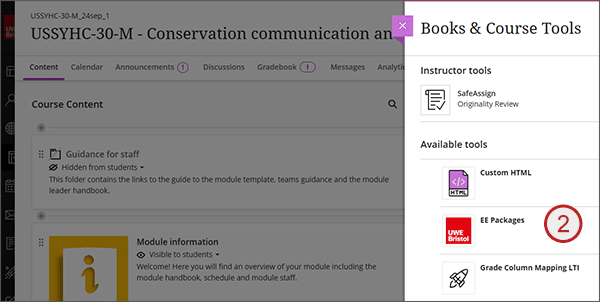Accessing the External Examiner Tool (UWE academics)
The External Examiner tool allows an academic to leave a note and files/packages to be viewed by the External Examiner.
- Access the course and expand the right hand Books & Tools menu.
- Select EE Packages.
- The External Examiner tool will load.