Once your assignment submission has been marked and the marking has been made visible by the marking team, you can view your mark and feedback from either the Coursework area or the Marks area (both available from the left hand navigation panel), or from the Gradebook within the course.
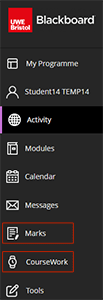
Coursework area
The Coursework area can be accessed from the left hand navigation panel and will show any Blackboard assignments in your modules. Select the View Receipts, Marks and Feedback button and any released marks and feedback will be visible under the Mark and Feedback column.
For more information on the Coursework area please see our guidance.
Marks area
The Marks area can be accessed from the left hand navigation panel and will show all types of Blackboard assessments used in your modules. Scroll to find the correct course and then click on the course name to see the released marks and feedback for that course.
Gradebook
The Gradebook can be accessed within the module and you will see any assessment that has had marking completed and made visible.
Important Notes
- You will only be able to access your mark and feedback whilst you have an enabled UWE username. If you are a final year student, you lose access to UWE systems 42 days after you complete your award.
- It is your responsibility to save any feedback you have received through the Coursework area before your UWE systems access ends.
- The marks you see in Blackboard are unconfirmed. Your confirmed marks will be available from MYUWE after the exam boards.
