The Coursework area provides students with an overview of their Blackboard assignments. The default display will show assignments for only the current and available modules you are enrolled on. Remember that you can access available assignments via the module too.
Take Note
- The assignment name will be a clickable link into the submission page upto 48 hours after the due date time. However, if there is no late window, you won’t be able to submit and will get the standard ‘item is not available’ message
- Click on the Module name link to access the module. Assignments are usually in either the Assessment submission points folder
- Click to view Receipts, Marks and Feedback
- Click to view Reasonable Adjustment assignments. Note: Reasonable Adjustments are only for students who have had them approved and set up and only those students will be able to access the submission page. If a Reasonable Adjustment has not been set up for you, you won’t be able to submit and will get the standard ‘item is not available’ message
- To view historic or unavailable courses, use the Select Module drop-down
- Use the Apply button to load the form in Infohub to request a Reasonable Adjustment to Deadline.
- View your receipts by clicking on View Attempts and then selecting the appropriate submission date and time
- Check your submission via the View full submission link. Note: this will only be available if you have an active enrolment to the module
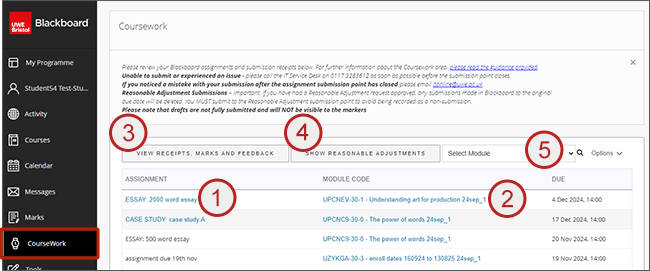
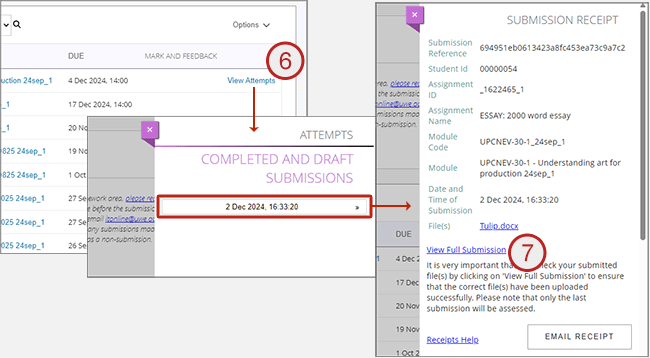
Resit Assignments - during the resit period, only the students who are resitting will have full access to the module - students who have passed the first sit will have limited / guest access during the resit period. During that time, they will see the module under Select Module > Other and will be able to see their Mark (as long as it has been made visible by the module team) and their receipt but not their feedback. Full access will be reinstated after the resit field board date.
Who to contact should you have a query
If you are unable to submit or experienced an issue - please contact the IT Service Desk as soon as possible before the submission point closes.
We want all our students to be able to succeed and so we want to support you if personal difficulties or circumstances affect your studies and mean that you may be unable to complete, submit or attend assessments. If this happens to you please contact the Information Point and we will give you advice and support.
Queries about your mark or feedback - please contact your Module Leader.
It is your responsibility to download any feedback you have received before your access to UWE systems ends.
The marks you see listed in Blackboard are unconfirmed.
