The Panopto manual recorder can be downloaded from the Panopto cloud.
Please see the Panopto Recorder for Windows Minimum requirements and Panopto for Mac Minimum requirements.
Note: If you are unable to download the Panopto recorder, you may be able to record using the Panopto Capture (browser) recorder or apps anywhere.
Note: If you are unable to download the Panopto recorder, use Panopto Capture or apps anywhere., you may need to update your operating system or alternatively go to a suitable computer lab/room on campus to make your recording.
Quick Steps: To download the Panopto manual recorder
- Access the Panopto cloud
- Click Create
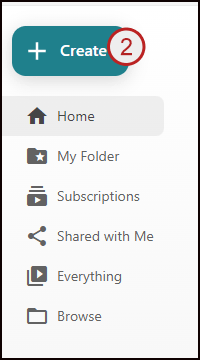
- Click Panopto for Windows
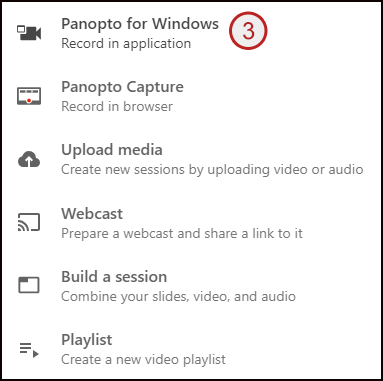
- Select the appropriate download option and follow the on screen instructions
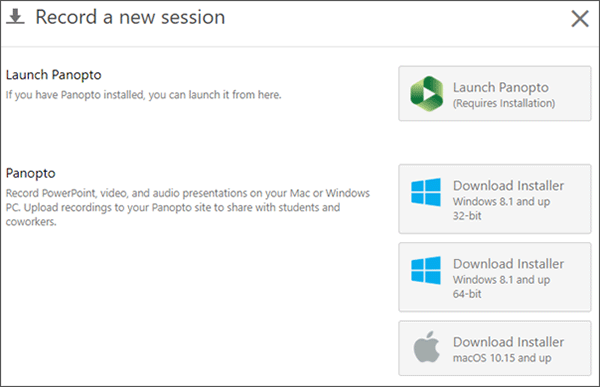
Introduction to Panopto for students (June 2022) - provided by the Faculty of Environment and Technology LIU (Transcript)
Note: If you are unable to download the Panopto recorder, you may be able to record using apps anywhere or the Panopto Capture (browser) recorder
Note: If you are unable to download the Panopto recorder, use Panopto Capture or apps anywhere, you may need to update your operating system or alternatively go to a suitable computer lab/room on campus to make your recording.
