An assignment folder can be closed by anybody with an instructor role for the module run within Blackboard and is closed in the Panopto cloud. Closing the assignment folder will allow a new assignment folder to be created for future assessments within the run if needed.
Note: The assignment folder should not be closed until all required recordings have been completed for this assessment. Once an assignment folder has been closed it cannot be re-opened.
Quick Steps: Closing an assignment folder
- Access the Panopto cloud via - https://uwe.cloud.panopto.eu
- With Sign in using Blackboard selected, click sign in
- Sign in with your UWE login details
- Click Browse (if this menu is not already open)
- Click My folders (if this menu is not already open)
- Select the appropriate module folder (not the assignment folder)
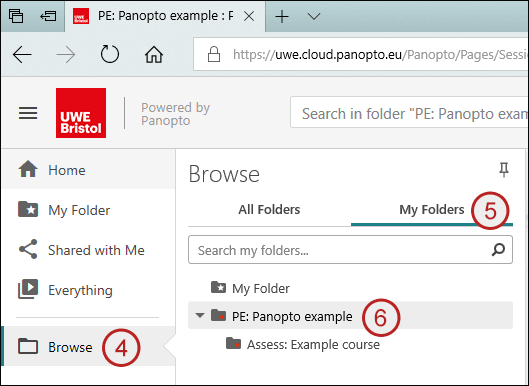
- Click the settings icon
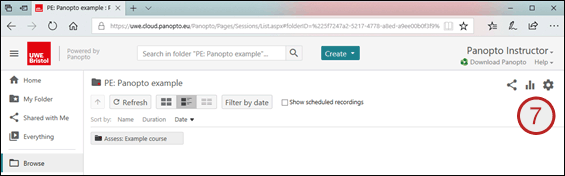
- Click Close
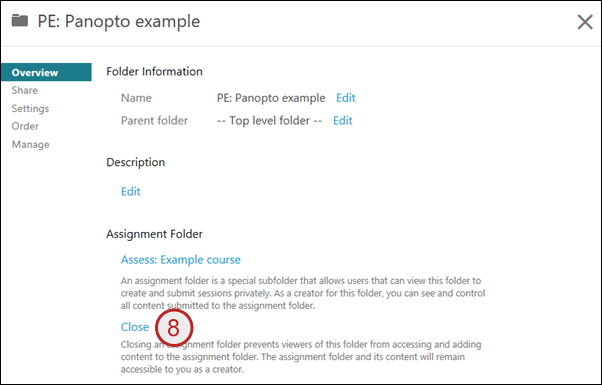
- Click OK
