Search for Student
Enter the student number in the search field and click on the student number link from the list of matches to continue.
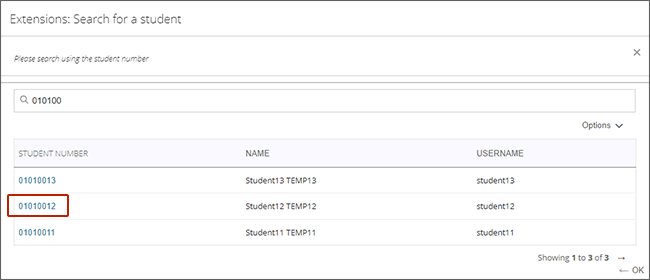
Current Enrolments
A list of course enrolments for the student will be shown. Use the search function to help find the correct module. Click on the relevant module from the search results to continue. Please note that unavailable courses will be listed but you will not be able to select them.
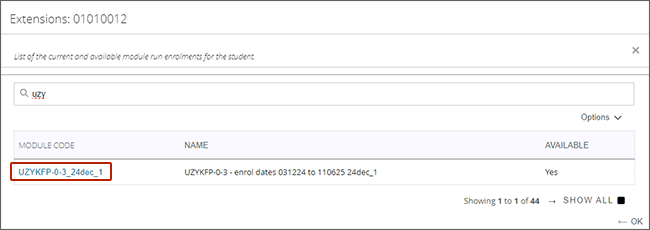
SIS Fed Assignments
A list of any SIS fed assignments for the selected module run will be shown and will be selectable if they are:
- SIS work items that are of type Full BB Assignment and NOT ticked as Group submission
- SIS fed assignments which have a future due date or a due date in the last 30 days, and
- SIS fed assignments which have the availability set to Yes
Please note: The following are not included in the extension process: SIS fed group assignments; Grade column mappings; and manually created assignments (i.e. not fed from SIS)
To create an extension, click on the relevant assignment name and a flyout will appear from the right hand side. Please see our Creating the extended assignment guidance.
