Blackboard have their own version of a modules list which is called 'Modules' in the left hand navigation. This area shows a complete list of all your modules including those which have ended. Please note that whilst there are links showing Upcoming Courses and Current Courses etc, the complete historic list of your modules will always display here. Use the UWE My Modules area on the Programme Landing page if you want the list broken down into current and historic modules.
Blackboard's Modules area allows users to view as a list or with picture thumbnails. If there is a banner image in a module course, the banner will automatically be used as the thumbnail.
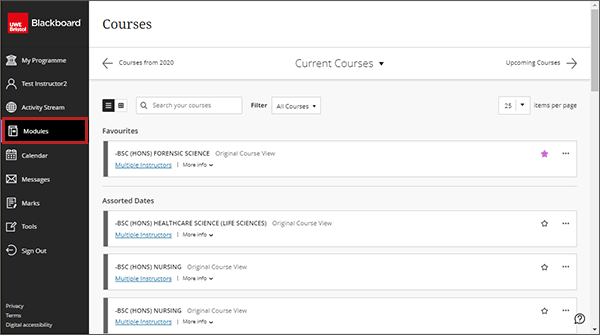
As the UWE My Modules list (on the Programme landing page) was developed at UWE to specifically provide certain information, it contains alot of detail which is not displayed in Blackboard's Modules area. Below is a comparison of the functions to help you decide which tool to use.
| Type of information | UWE Modules (via Programme landing page) | Modules area | Current modules only | YES | NO |
|---|---|---|
| Historic modules only | YES | NO |
| Names of instructors | YES | YES |
| Course availability | YES | YES |
| Taught at location | YES | NO |
| Module Feedback Survey icon (students only) | YES | NO |
| Ability to post announcements (staff only) | YES | NO |
| Module Start and End dates | YES | NO |
| Ability to search for module | YES | YES |
| Bookmark as favourite | YES | YES |
| Thumbnail view | NO | YES |
