UWE has developed it's own Modules view which can be accessed from the My Programme page.
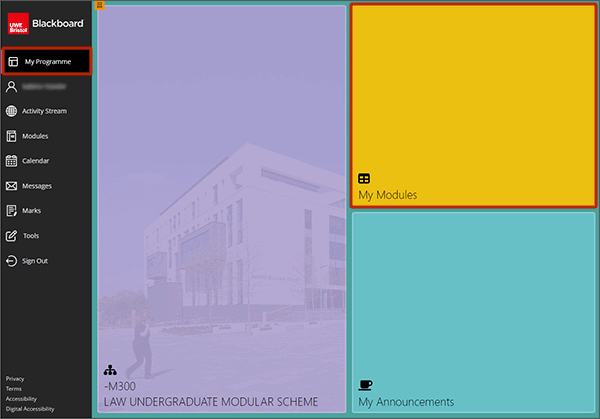
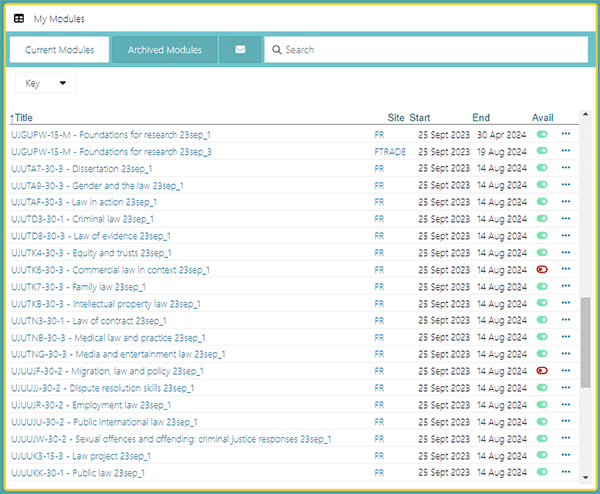
Current Modules
Current Modules are Modules that you have an enabled enrolment to and where the module has not yet passed the resit run field board date (or where there is no confirmed resit, the first run field board date). Staff have:
- Ability to make a course available or unavailable to students.
- Ability to hide a particular course from your personal list.
- Ability to favourite a particular course for easy access.
- Ability to post an announcement to multiple courses.
- Ability to search on module name or code.
Archived Modules
Archived Modules are modules that you no longer have an enrolment to (your enrolment is disabled), or where the module has passed the resit run field board date (or where there is no confirmed resit, the first run field board date). Module run courses are prefixed with the word Archived at the resit run field board date. Staff have:
- Ability to temporarily re-enable your access to a historic course.
- Once you have enabled your access, you will be able to carry out actions to the course such as changing the course availability and course copy.
- Your access to the course will be disabled again the following working day.
- Visibility of whether a course is unavailable to students.
Student access to their previous modules
Students retain access to their previous courses until they complete their programme of study. Staff enrolments to a module run course will become disabled 180 days after the resit run field board date (or where there is no confirmed resit, the first run field board date).
Please note that students will only be able to access a historic Blackboard course if it is available to students. Staff will be able to see the availability of courses on their Archived tab.
