What is the My Programme page?
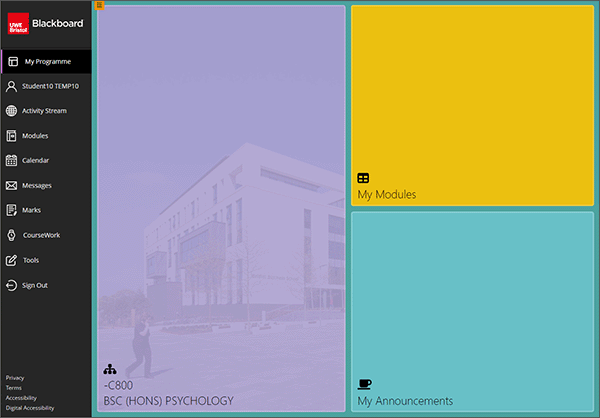
Blackboard provides students with a programmatic experience by way of a Programme driven page. Programme Leaders will utilise the My Programme page to highlight key contacts and topics that they want their students to see. The Programme Blackboard course will still be the repository for teaching and learning content for the Programme but the Programme Leader may choose to surface some of these elements on the My Programme page.
Any Programme which is using a corresponding Programme Blackboard course, will have a My Programme page for the staff and students attached to it. Where a student is not attached to a Programme which has a corresponding Blackboard course, they will still have the My Programme page but without the Programme specific books.
What are the different sections?
Users can click on a section to reveal the content.
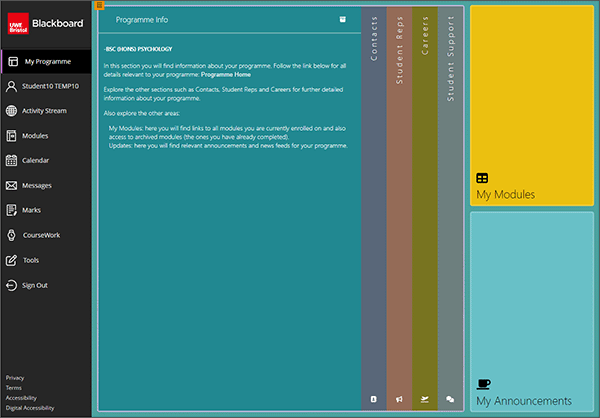
The Programme section
This section is broken down into various books:
- Programme Info - a high level overview of the programme
- Contacts - details of contacts that the Programme Leader has chosen to display
- Student Reps - details of the Students Reps who support the Programme
- Careers - useful information and details of the support available
- Student Support - key student support contact links
Your Programme Leader may also add additional books with information of their choice.
If you wish to change the layout of the books from vertical to horizontal, click on the orange burger menu and select Horizontal Books.
My Modules section
This is the list of Current and Previous Modules that you are attached to.
My Announcements section
The section will display any announcements from the most recent 10 courses you‘ve accessed. Announcements will still be displayed within each individual Blackboard course.
