Video or audio files created outside Panopto can be uploaded to the Panopto cloud.
Once in the cloud they can be used for Blackboard submissions in the same way as a Panopto recording.
QUICK STEPS: Upload a recording to Panopto
- Log into the Panopto cloud via https://uwe.cloud.panopto.eu/ or by clicking on the Panopto Event Capture link in the tools section on the Modules tab.
- Click Create
- Click Upload media
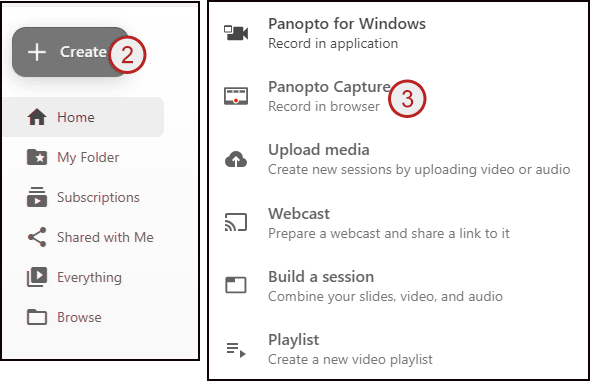
- Select a folder to upload the recording into
- Add the required file by dragging it into the box or by clicking the box, selecting and clicking open
- Click x once the upload is complete
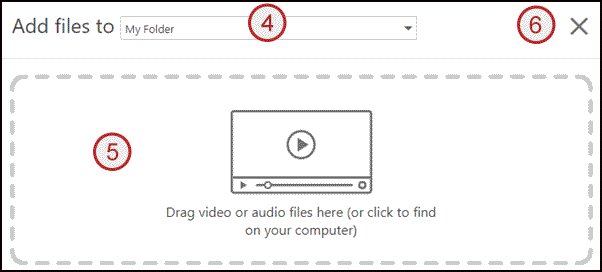
Note: If you are uploading your media for an assessment you will need to submit this through the assignment mashup option in Blackboard.
Introduction to Panopto for students (June 2022) - provided by the Faculty of Environment and Technology LIU (Transcript)
