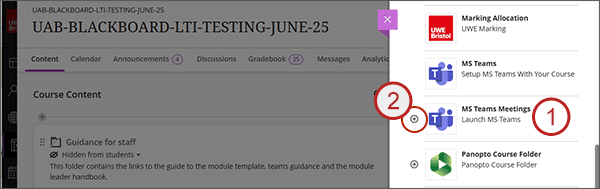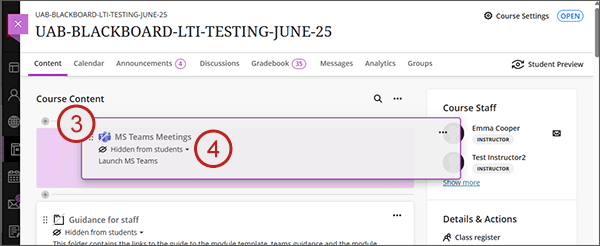By default, students do not have access to the Teams Meetings page in Blackboard so in order that they can see and access upcoming meetings, you will need to create a link.
- From the Books & Tools menu, you will see the MS Teams Meetings option.
- To the left of this option is a plus icon, click on this and a link to the Teams Meetings tool will be created at the bottom of your course content.
- Move the link as appropriate using the drag and drop function.
- When ready, make the link visible to students.