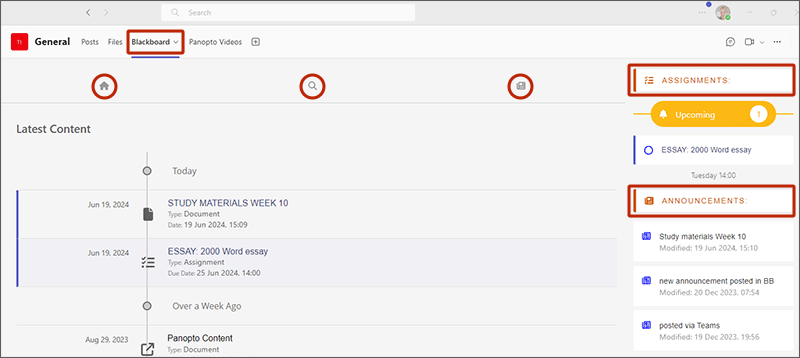Once the Teams class has been created, it will have a Blackboard tab in the General channel which is available to both staff and students. This area automatically surfaces content from the Blackboard course. Students will only see available content but staff will see content that is unavailable too.
- Latest content - displays the last 10 new or edited content items from the Blackboard course and allows users to view/access within Teams or open in Blackboard.
- Search - allows users to search for and view content that is in the Blackboard course. Use the filters to help your search.
- Announcements - displays all announcements posted in the Blackboard course within the last 3 months. It also allows staff to post Blackboard announcements from within Teams.
- Right hand Assignments / Announcements panel -
Assignments: the next 5 upcoming assignments due in the next 2 weeks will show. To view more, click on the panel heading - the filter can be changed to see past due dates.
Announcements: the last 10 Blackboard announcements posted in the course in the past 6 months will show.