Note: An External Examiner will only be able to see a recording from a link if they have access to the corresponding course in Blackboard.
- Access the Panopto cloud via - https://uwe.cloud.panopto.eu
- With Sign in using Blackboard selected, click sign in
- Sign in with your UWE login details
- Click Browse (if this menu is not already open)
- Click My folders (if my folders menu not already open)
- Click the triangle next to the module folder
- Click the appropriate assignment folder
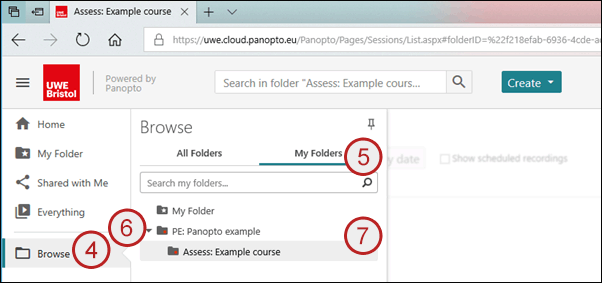
The recordings contained within this folder will appear - Hover over the required recording
- Click Share
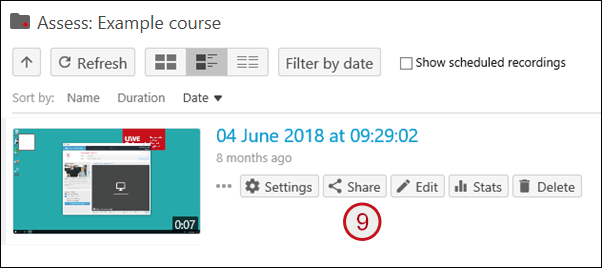
- Copy the link from within the Panopto window

