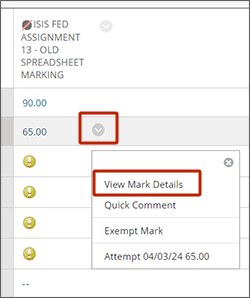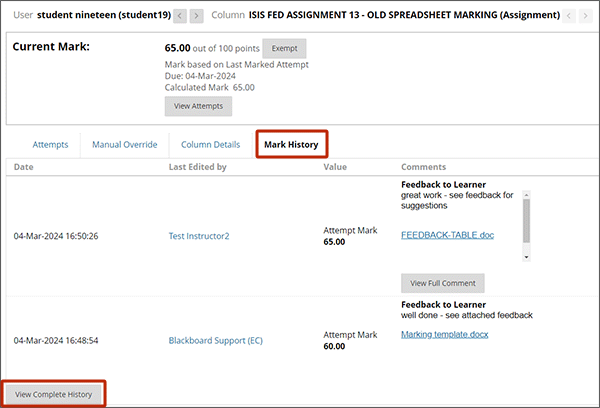The Grade Centre keeps an audit trail of any changes to the mark, feedback or marker notes saved against an assignment submission attempt. The history will be listed with the most recent saves at the top and the students submission date/time details at the bottom.
- From the students cell in the Grade Centre, expand the dropdown and click on View Mark Details.
- From the Mark Details screen select the Mark History tab.
- Select View Complete History to see all the history.