Updates to Marks extract process
On Tuesday 24th June, we are releasing updated process for extracting marks to ISIS - this affects both ISIS fed assignments and Grade Column Mappings. We are also releasing updated versions of the Grade Mapping tool and the Spreadsheet Marking tool.
How to extract marks for ISIS fed assignments
Recorded demo of extracting marks process for ISIS fed assignments
When you have completed your marking of an ISIS fed assignment, instead of using the Grade Centre 'Send marks to ISIS' option, you will need to use a new tool under Course tools called 'Release Marks to ISIS' (if Ultra course, it can be found under Books and Tools).
Any ISIS fed assignment in your course will be listed in the tool and will have an enabled 'Extract to ISIS' button as long as: the marks have not already been extracted; the due date is more that 2 days in the past; the late window has closed; and all the latest submission attempts have a mark entered
- click on Extract to ISIS and you will get a flyout from the right
- From the options select whether you want the marks and feedback to be made visible to students, and whether you want an automated announcement posted informing students that the marks are available
- Select submit
- The marks will be extracted ready for your SPS team to import into ISIS
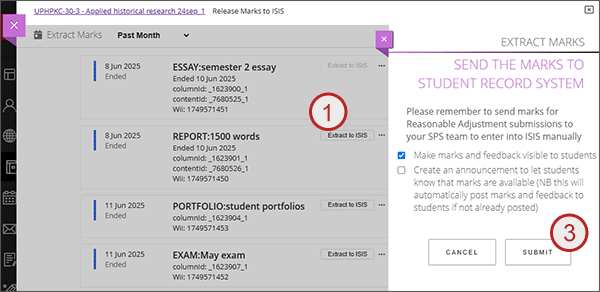
How to extract marks for Grade Column Mappings
Recorded demo of extracting marks process for Grade Column Mappings
The process of grade mapping is essentially the same but there is one extra final step.
- Carry out the grade mapping in the usual way by selecting the relevant ISIS work item and the Grade Centre column which contains the marks, then submit
- you will get an on-screen confirmation that the marks have been mapped
- Under the new Extract Grades column there will now be an 'Extract Grades' button. Select the button
- An extract page will load - select Submit
- The marks will be extracted ready for your SPS team to import into ISIS
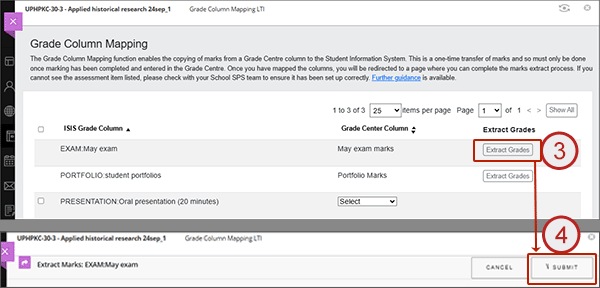
Spreadsheet Marking tool
The latest version of the spreadsheet marking has a few improvements such as ability to use with manually created and RA to deadline assignments; submissions from students with disabled enrolments included. The tool is no long automatically linked with the extract process so once you have completed your marking and released the marks and feedback to the Grade Centre, you will need to use the 'Release Marks to ISIS' tool to extract the marks to ISIS.
