From the main list, once you've clicked on a module code, you will be taken to the list of packages for that module:
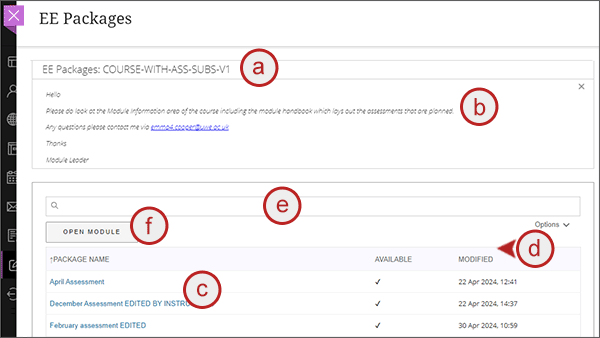
- Shows the module code that the packages are for
- Any notes added to the module will be visible here
- Click on a package name to open the package
- Sort on the columns by clicking the column header
- Search for a package name
- Go into the actual Blackboard course
