You have a ‘My Folder’ that can be used to store your personal media files. By default recordings that have been stored in your ‘My Folder’ have permissions set so that only yourself and administrators can access them.
Quick steps: To access your my folder from the Panopto cloud
- Log into the Panopto cloud
- Click My Folder (available in the left menu)
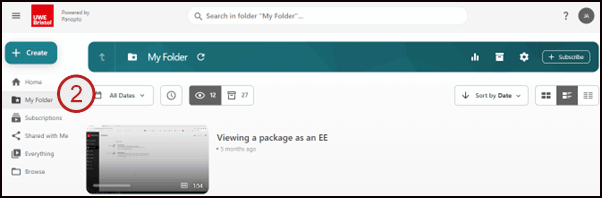
Recordings available in your My Folder will be shown in the main area of the screen. Click a recording title to view what has been recorded.
Introduction to Panopto for students (June 2022) - provided by the Faculty of Environment and Technology LIU (Transcript)
