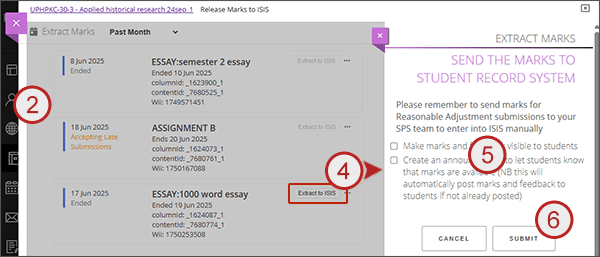IMPORTANT - NEW PROCESS: The process to send marks to SIS has changed in a recent update. The option in the Gradebook called 'Send marks to ISIS' has been replaced. When you have completed your marking of an SIS fed assignment, you will need to use a new tool under the right hand Books & Tools menu called 'Release Marks to ISIS' (if an original course, it can be found under Course Tools).
Recorded demo of extracting marks process for ISIS fed assignments
How to extract marks to SIS
- From the Books & Tools menu select Release Marks to ISIS.
- You will see a list of any SIS assignments in the course. By default assignments due in the last 4 weeks will display but you can use the month filter to show older or future assignments.
- Every assignment will have an 'Extract Grades' button. The 'Extract Grades' button will be enabled if: marks have not already been extracted; the due date is more than 2 days in the past; and the late window has closed.
- Select the relevant Extract Grades button and you will get a flyout from the right.
- Select from the options:
- Make marks and feedback visible to students: In Ultra courses, this will post the marks and feedback so that students can see their mark and feedback. In original courses, this will unhide the column so that students can see their mark and feedback.
- Create an announcement to let students know that marks are available: this will make the column visible / post the marks as above AND will create an announcement letting students know that marks have been made available.
- If you select neither option, the marks will remain unposted/hidden to students.
- Select Submit
- If there are no errors, the marks will extract to SIS. If there are issues with the marking e.g. missing marks against latest attempts, or marks entered above points possible, you will see an error message giving you information.