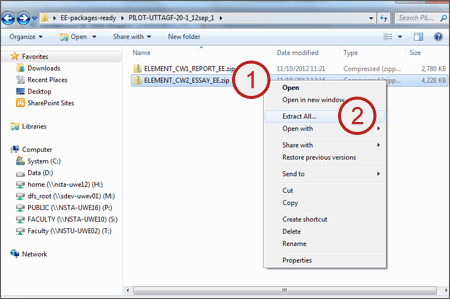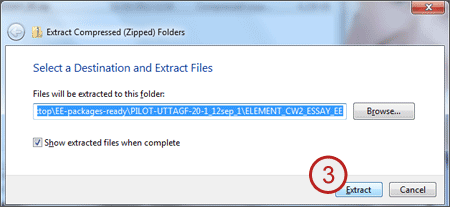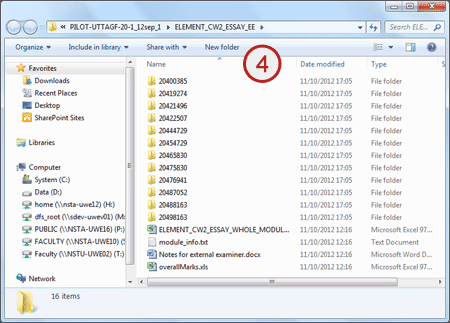Once you have downloaded a sample, you will need to extract the files from the zip in order to view them:
- Open Windows Explorer and navigate to where you saved the zip file.
- Right click on the file and select Extract all.
- Make sure you are happy with the location and then select Extract.
- The contents of the zip will extract into a folder structure that you can work with.