Selecting the Home tab will take you to the Home section of myUWE. Below the main tab you should see three subtabs: Welcome, Library and Payments.
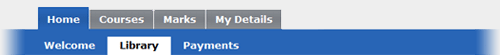
Library subtab
You will see a summary of your library account information under three sections: Loans; Reserved Items; and Fines.
Click on a section to expand or collapse the information.
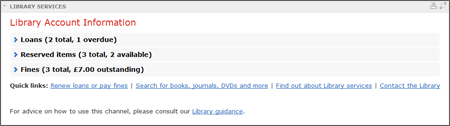
Loans
All the books, journals, and other materials that are currently loaned out to you are listed under the ‘Loans’ section.
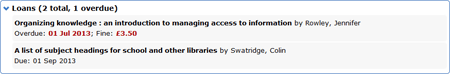
Reserved Items
All the books, journals, and other materials that you currently have on hold, are listed under the ‘Reserved Items’ heading.
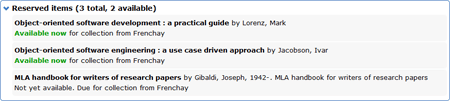
Fines
Any outstanding fines owed by you will be listed under the ‘Fines’ section.
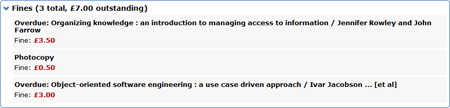
Please note that information about Hartpury library books will not be shown in myUWE.
