Deleted Panopto recordings will be stored in the Panopto recycle bin for 90 days. Users can restore content from the recycle bin or permanently delete it.
A users recycle bin will contain any deleted recordings deleted from a folder which they have creator access to (so if required, a recording can be recovered by a different user than the person who deleted it originally).
NOTE: Deleted content which has been in the recycle bin for over 90 days will automatically be permanently deleted and cannot be recovered.
Quick Steps: Accessing the Panopto recycle bin
- Log in to Blackboard
- Click the Tools tab
- Click Panopto Event Capture - the Panopto cloud will open
- Click sign in
- Click System
- Click Recycle bin
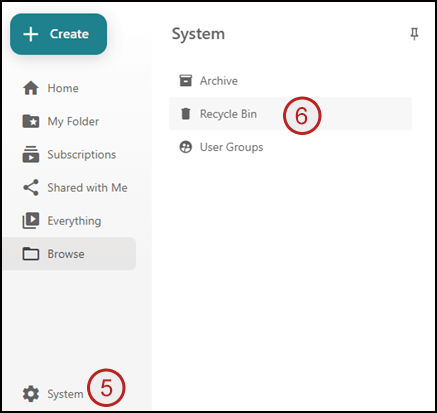
Quick Steps: Recovering a deleted recording
- Open the Panopto recycle bin
- Find the required recording
- Hover the mouse pointer over the recording
- Click the restore icon

- Click OK
- The recording will be restored to its original folder.
