All Blackboard courses are created as ‘un-available’. This simply means that the course is un-available to students. Instructors can still access the course and can choose whether to make it available to students. This allows instructors to correctly set up their course(s) prior to students accessing them.
Instructors are able to make courses available by following the instructions below. Please note that empty courses can cause frustration to students and should be avoided. A Blackboard course should not be made available to students without content. If you plan to use a Blackboard course for a limited period, it should be made available only for that time. Tutors have complete control over the availability of courses, and can make them available (or un-available) at any time.
Method one
From the Modules tab in Blackboard you can select if the module is available or un-available.
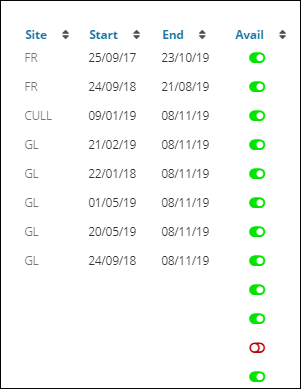
Method two
Step 1
From the Module, click on the Open, or Closed icon in the top right of the Ultra course
Step 2
Select Closed or Open, depending on what you require in the menu that opens up
