The following new functions and improvements to the Programme Landing page in Blackboard are now available:
Programme Title
Students and staff will now see the title of their programme at the top of their Blackboard screen.
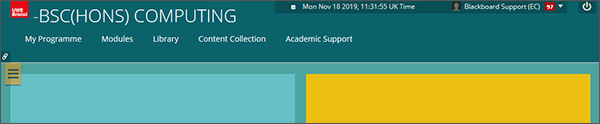
If a student or staff member is not attached to a programme Blackboard course they will just see the standard Blackboard heading.
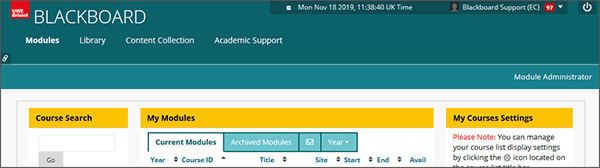
New layout option
Staff and students now have the ability to change the layout of the books in their Programmatic Landing page by clicking the ‘Select Layout’ option within the Programme Landing page menu.
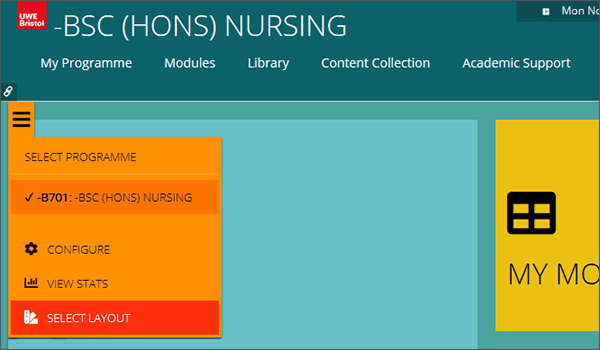
Books can be displayed with either a vertical or a horizontal layout.
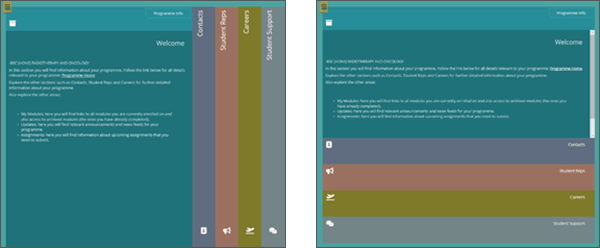
Statistics
Programme instructors can now view statistics about which areas of the Programme Landing page their students are viewing. Statistics can be viewed by clicking the ‘View Stats’ option within the Programme Landing page menu.
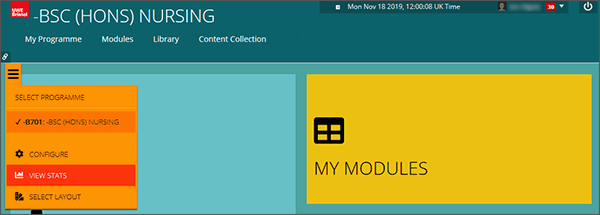
When in the statistics page an instructor can –
- View statistics for the number of views for all modules within the Programme Landing page
- View statistics for the number of views for particular modules within the Programme Landing page
- Filter the results to just show student views (i.e. remove instructor views)
- Filter the results by time and module
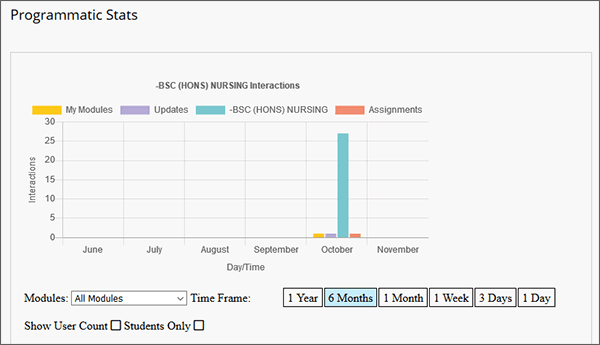
More user friendly sliders
Instructors are now presented with a more user friendly experience when adding and editing sliders. An instructor can add or edit sliders in a book by clicking the ‘configure’ option within the Programme Landing page menu.
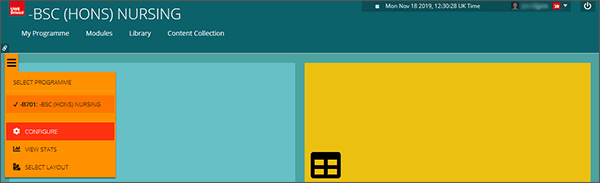
Then by selecting the appropriate book from the Programme Landing page menu, an instructor will be presented with the sliders for this book. Up to 5 Sliders can be added to a book by clicking a slider and adding content within the ‘Select Course Links’ tab.
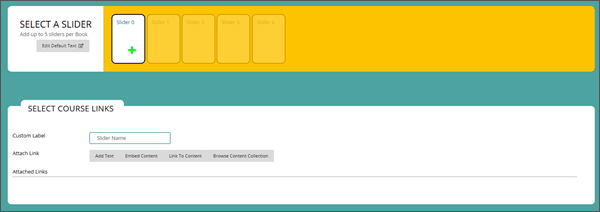
Programme Landing Page is now responsive
The Programme Landing page has been made responsive so that staff and students will be provided with a user-friendly experience when using mobile devices.
