Selecting the Courses tab will take you to the Courses section of myUWE. Below the main tab you should see six subtabs: Blackboard Courses, Teaching Timetable, Exam Timetable, Combined Timetable, Coursework, Personal Tutors and Student Reps.
If you are a member of staff, please see our guidance on the Timetable tab (for staff).
![]()
Combined Timetable subtab
The Combined Timetable tab is available to students only and shows their teaching and exam timetables in one place. If required this timetable can be filtered using the filter at the top of the screen to show just teaching or exam activities.
Timetable data incorrect or missing
The Combined Timetable subtab displays data fed through from the Timetable system.
If you have no timetable, you will see the message “Your timetable is not available”. Please visit the Timetable Self Help Website for guidance on what to do.
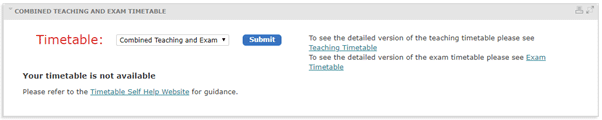
If your timetable is displaying but it contains incorrect information, please visit the Timetable Self Help website for further guidance.
Timetable Display Criteria
By default the Combined Timetable tab will display both your teaching and exam activities. This can be filtered using the filter at the top of the screen to show just your teaching or exam activities.
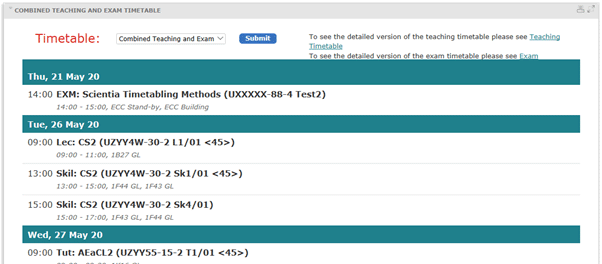
iCalendar
For information on the iCalendar feed for UWE timetables, please see our iCalendar guidance.
